December 07, 2025 – version 2.17.0 available
- New Features
-
Smooth Voice Pause & Resume
A new playback enhancement allows voices to be paused and resumed with a seamless, natural transition. This feature is especially valuable for MidiStreamPlayer users who require dynamic control over MIDI rendering during live interactions, adaptive music, or in-game transitions. -
Improved Spatialization Controls
Spatial audio gets a boost with two new parameters:-
MPTK_MinDistance, where attenuation begins
-
MPTK_MinSoundAttenuation, setting the minimum volume at maximum distance (was 0 before).
-
-
These additions give creators more accurate and predictable 3D sound behavior, particularly for interactive or VR environments.
The Inspector has also been improved with clearer guidance, reorganized settings, and a more intuitive layout—making spatialization easier to understand and configure.
-
-
Higher-Quality SoundFont for the Free Edition
The free Maestro edition now ships with the GS v2.0.2 SoundFont by Christian Collins. This update delivers noticeably richer and more detailed sound playback. A warm thank-you to Christian Collins for making this improvement possible. Of course, Pro users can install it as well!
-
Screenshots
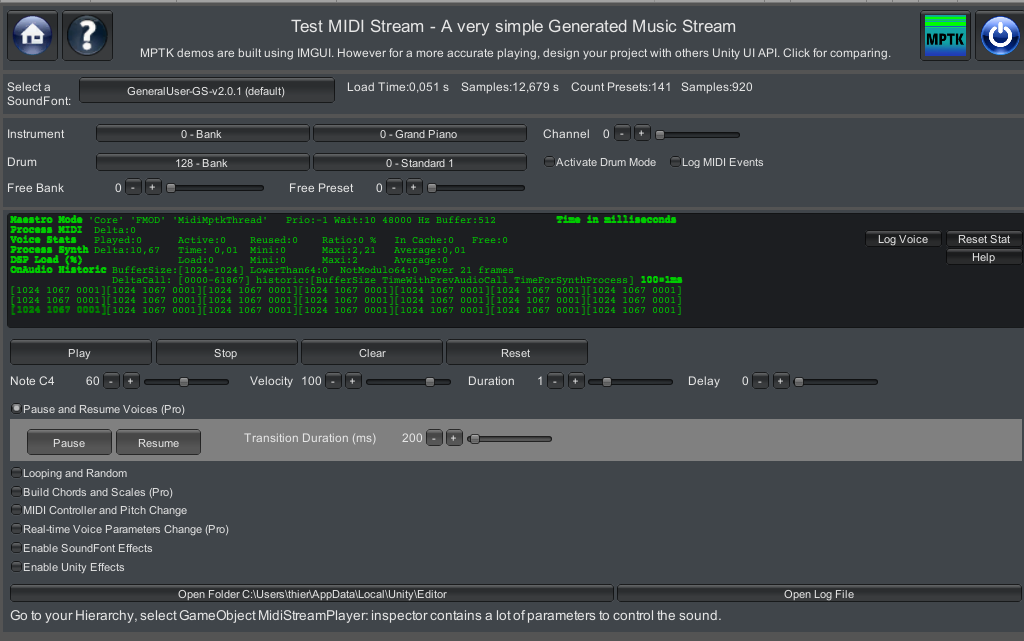
September 22, 2025 – version 2.16.1 available
- New Feature
- MPTK_PauseOnMaxDistance: The MIDI player automatically pauses when the listener’s distance exceeds MPTK_MaxDistance. By default, this setting is true (pause), consistent with the previous version. By setting it to false, the MIDI player will continue to play MIDI, but no sound will be heard due to the distance.
- Demo & MVP
-
- Helper to migrate MPTK demos to Unity 6. See menu Unity / Maestro.
- Remove some UI design not compliant to Unity 6:
- Water in TestMidiFilePlayerMulti
- Shadow in TestMidiFilePlayerScripting
Info September 04, 2025 – Render Pipeline Unity 6
When loading Maestro MPTK into Unity 6, there are a few issues with the demos that need to be fixed.
Unfortunately, changes are not backwards compliant with previous Unity version, so we can’t apply them to the Maestro MPTK package.
- As already explain, you need to convert demo to the new Render Pipeline, see Info May 2025
- It seems also that the default “Input Handling” is now the new input system only. Please go to Project Settings / Player and activate both.
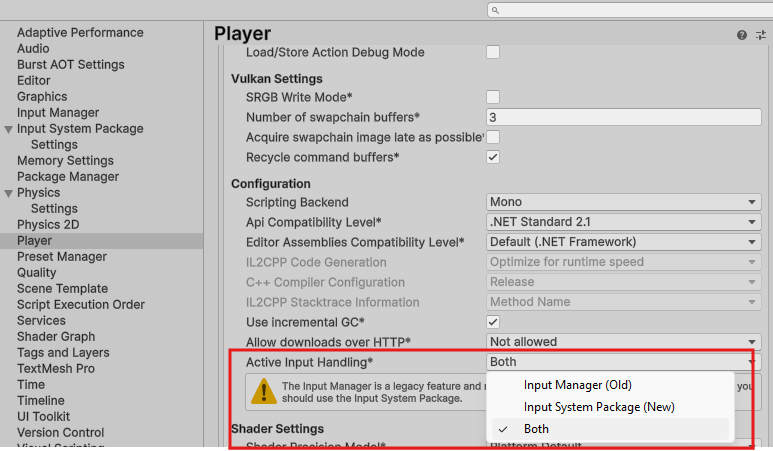
Info June, 22 2025 – Initial release of MPTK-compliant WebGL.
MPTK WebGL demos available on itch!
Info Mai, 1 2025 – The demo’s problems with Unity 6000.
There are graphical problems with Unity 6000 and higher when using the new Render Pipeline in the MPTK demos. However, they can be easily fixed.
If you got “pink” color like this demo:
Goto the menu Window / Rendering / Render Pipeline Converter:
After a long time to process, the design is now corrected !
More information (and source) here: https://gamedev.stackexchange.com/questions/187729/why-are-all-materials-pink-in-my-unity-urp-project
Info April, 25 2025 – New Soundfont capabilities
v2.15 is available !
- New Features
- SoundFonts can be dynamically loaded either from a local file system or directly from the web.
- Supports assigning different SoundFonts to different MIDI players.
- Delays line number for reverb now can be expanded to 12 (default is 8) to produces a better quality sound but with a cpu cost. Add script symbols MPTK_REVERB_NBR_DELAYS_12 to expand.
- Changes the way each note-on velocity affects the attenuation of a voice. A higher value increases the volume at low velocity (the fluidsynth constant FLUID_PEAK_ATTENUATION is modified). Perfect for soundfont with not audible notes at low velocity. See member MPTK_VelocityAttenuation (experimental feature).
- Easier access to the verbose modes in the inspector.
- Access to MPTK custom ChatGPT from the About MPTK.
- Demo & MVP
- TestLoadingExternalSoundFont: use of the new MPTKSoundFont class (pro), predefined soundfonts, quick switching, …
- MidiChannel: Free MVP, three simple demos in one! disable all channels but not drum, apply sustain, play extra notes …
- HackYourMIDI: Pro MVP, how to transform a MIDI note-on on to an arppegio.
- Fix
- MPTK_LoadLiveSF is deprecated but is still working.
- Correct abrupt reverb off when any voice is active.
- Update from FS 2.3: ignore note-off for non looped samples in the attack phase and improve amp calculation.
- Improve MIDI sort and set priority for bank change (dramatically decrease time loading for big MIDI file).
- Ignore CC32 for LSB Bank change (default for GS soundfont))
- WebGL: subset generator for web, correct issue in GEN_STARTADDROFS, apply pitch at playing (Pitch Change). WebGL will be soon officialy available!
- Correct soundfont importing with truncated samples name. Can conduct to samples missing. It’s a rare issue but in case of you need to re-import your specific soundfont.
Info April, 23 2025 – Dynamic SoundFont Management
At last, v2.15 is quite ready with this new feature: Dynamic SoundFont Management – Total Freedom for Your Music!
With Maestro MPTK, your app breaks free from limitations. Load SoundFonts on the fly, whether from local storage or directly from a web server — no need to bundle them in your build. This makes it perfect for in-app purchases, downloadable content, or giving users the power to choose their own sounds.
Need flexibility? You got it. Assign a unique SoundFont to each MIDI player, allowing fully customized playback across instruments, scenes, or users. And for those who prefer the classic setup, our legacy mode still supports loading from the built-in MPTK database.
Whether you’re building a rhythm game, a music learning app, or a virtual instrument, Maestro MPTK gives you the tools to deliver immersive, flexible, and high-quality sound — exactly the way you envision it.
In the meantime, a demo is available:
Windows: https://mptkapi.paxstellar.com/MaestroDynamicSoundFont_v2-15.zip
MacOS: https://mptkapi.paxstellar.com/MaestroDynamicSoundFont-Mac-v2-15.zip
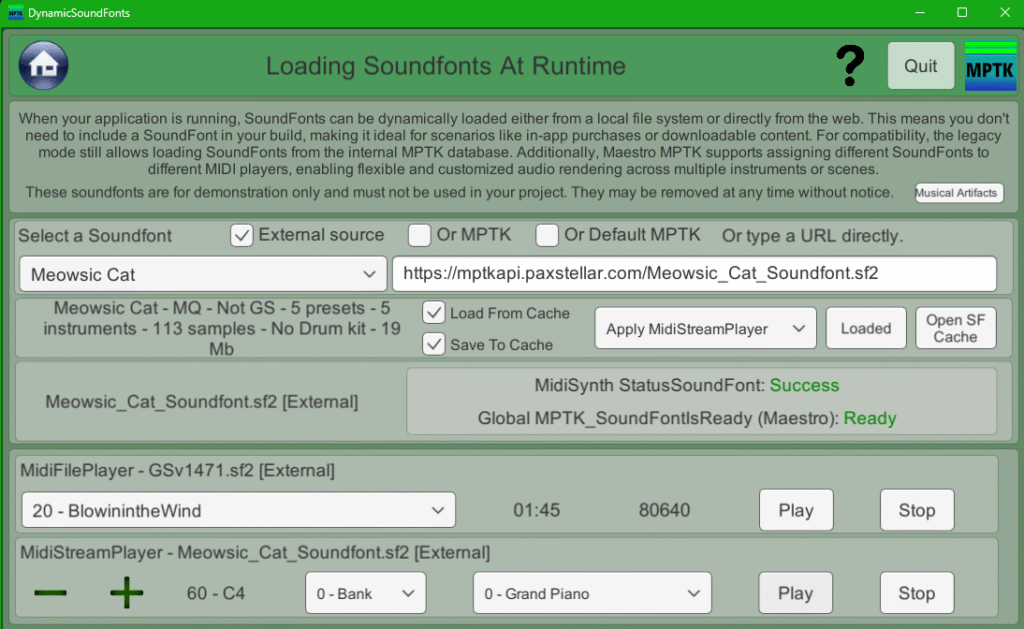
Info Jan, 01 2025 – Samples Script
As we embrace the New Year, I wish you all joy, health, and prosperity.
In the spirit of new beginnings and creativity, I’m excited to share a special gift with you: exclusive samples of script for the Unity Maestro MPTK.
Whether you’re a seasoned developer or just starting, I hope these tools will inspire your projects and bring a spark of innovation to your work.
- Plays a single C5 note
- Load, Modify and Play a MIDI
- Create a MIDI file and Play (pro)
- Partially MIDI Player Pause (pro)
- Connect a MIDI keyboard with Low Latency (pro)
- Modifying MIDI events at runtime (pro)
Don’t miss the Android update demo with Oboe! Stability and Accuracy greatly enhanced!
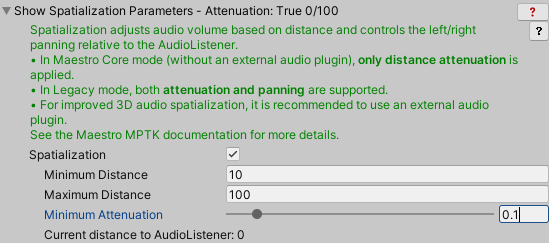
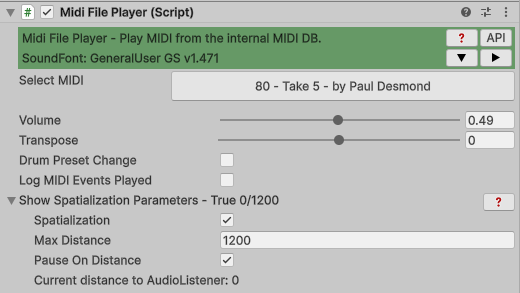

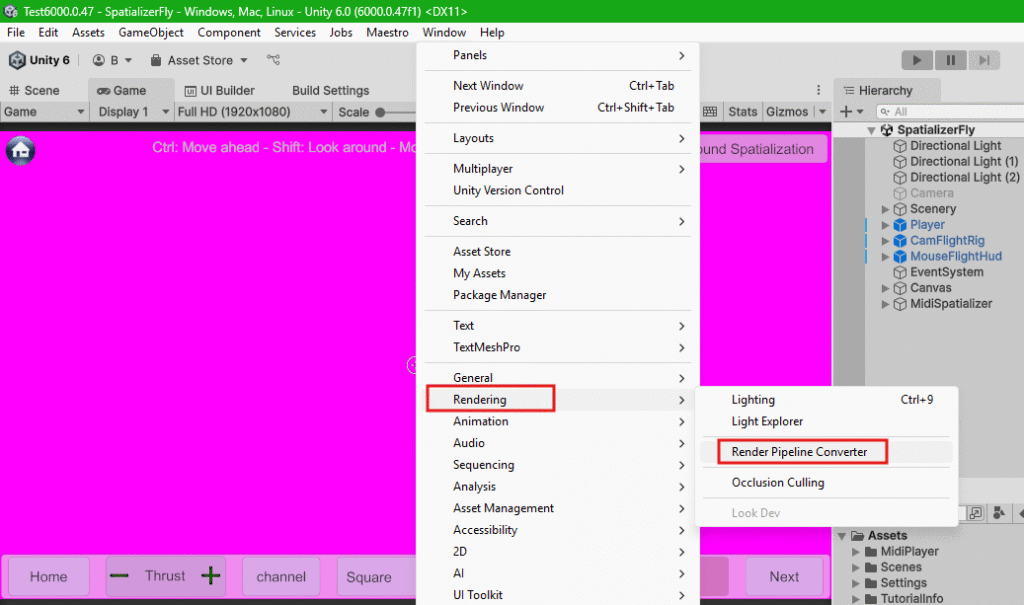
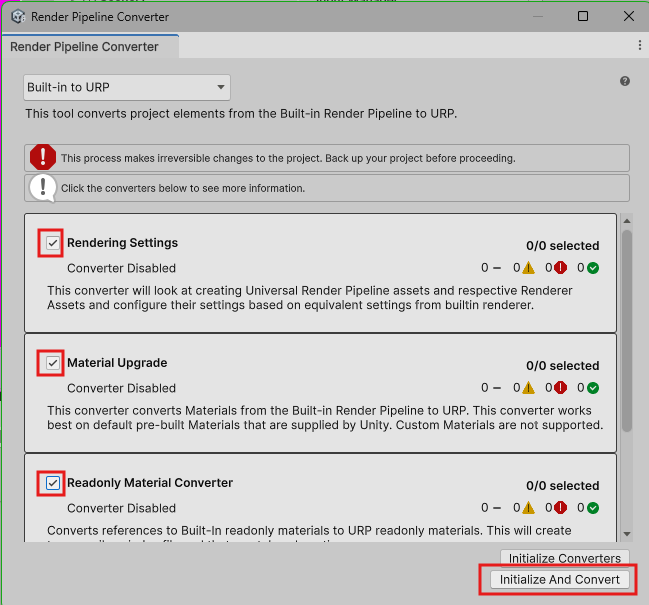
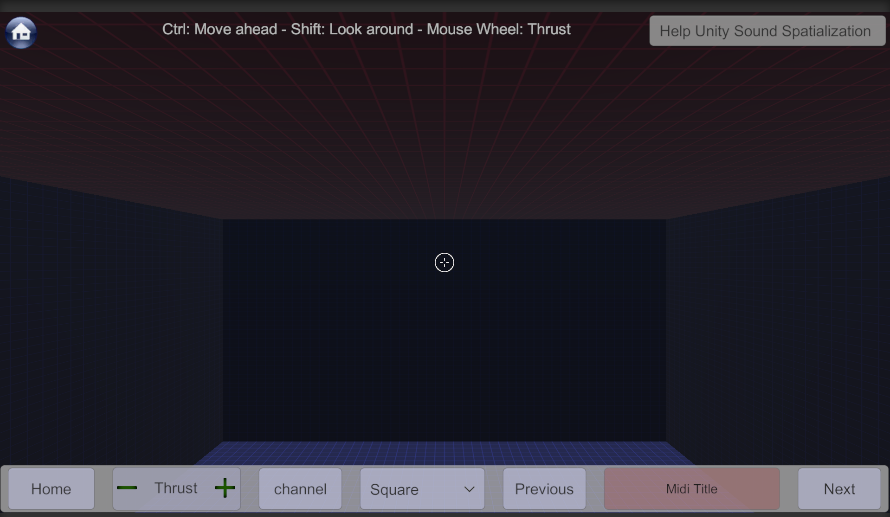
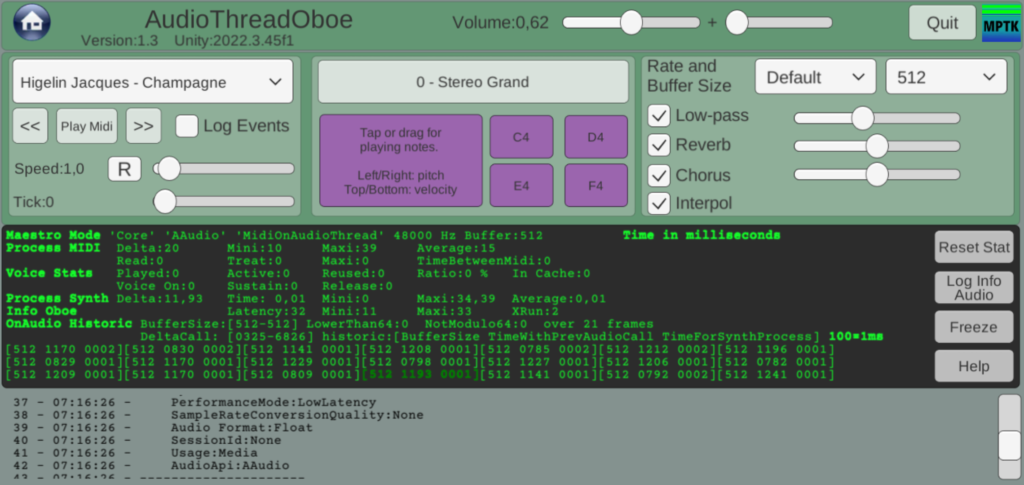
 Mega Bundle
Mega Bundle
4 comments on “News!”
John
2.3.2024 at 17:42Thanks Tierry, to clarify im not trying to get an external device to integrate, I have a piano prefab that I want to respond to a midi file so that when it plays the piano keys respond. does that need the pro or will that work with the player in the free and how best to go about this?
Thank you,
John
Thierry Bachmann
20.3.2024 at 05:26Hello John
Sorry for the delay to answer. I’m not well follow comments on my blog, rather use my discord site or directly by email.
Yes! The free version is enough for doing what you want to do. The prefab MidiStreamPlayer will do easily the job. Ask me if you need more information.
Regards
Thierry
John
29.2.2024 at 00:10Hello,
Firstly thanks for making this. I have a quick question. I have put the player into a project I have which responds to MIDI input (either from an external piano input or re-routed input from logic). Is there a simple way for the midi generated from the player to be recognised within the project so that it responds? Apologies if this is an obvious question!
Thierry Bachmann
29.2.2024 at 07:53Hello John,
Thank for your interest with Maestro MPTK!
Integration with an external MIDI device is possible with MPTK Pro.
look here: https://paxstellar.fr/class-midikeyboard/
If you want just read MIDI events from your device, you can also used the MidiInReader prefab, no script needed:
https://paxstellar.fr/prefab-midiinreader/
Regards
Thierry