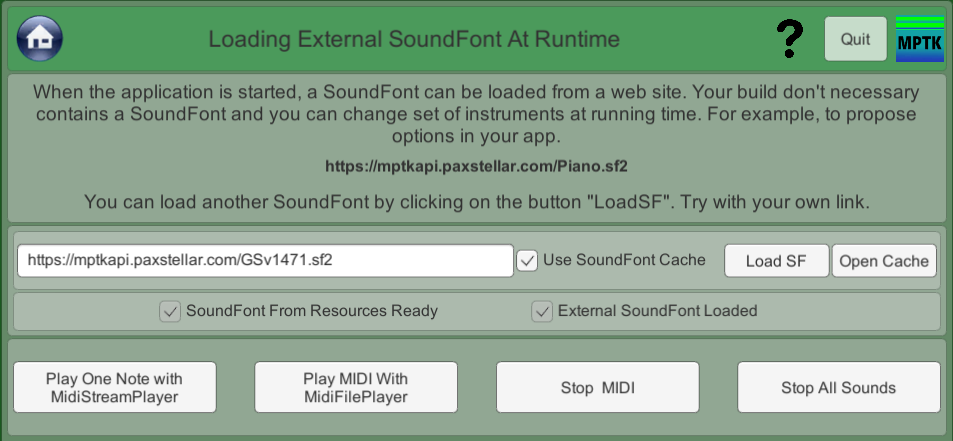This feature allow you to create an MPTK runtime without including a SoundFont at start. An enhanced API will facilitate downloading, caching, and loading a SoundFont while your application is running.
The first benefit is providing a smaller application to your store. Additionally, you’ll be able to offer different sets of instruments to your users, which is perfect for implementing your in-app purchasing feature.
As usual, a demo is provided. So, in the MidiPlayer.Demo assembly, look at the scene TestLoadingExternalSoundFont and the script TestLoadSF.cs from the folder Assets\MidiPlayer\Demo\ProDemos\Script.
In this demo, the SF https://mptkapi.paxstellar.com/Piano.sf2 is loaded when the app start. This SoundFont contains only one preset (piano, of course) but it’s possible to load a SF with multiple presets (piano, sax, guitar) like in this demo and with the quality level that you want.
While it may seem obvious, it’s important to clarify that MusIT (the company offering Maestro Unity packages) will not provide any SoundFonts or hosting sites. As an editor, it will be your responsibility to create or reuse SoundFonts (taking care with any potential copyright issues) and host them on your website.
For detailed instructions on where to find SoundFonts and how to create them, you can refer to the guide I’ve provided here: Setting Up MPTK: Adding SoundFonts.
Look here for detailed information about the API.
Scripts example, just one line for loading a SF!
void Start()
{
// Set OnEventPresetLoaded Unity Start event.
// Not in Awake because MidiPlayerGlobal could be not yet available.
MidiPlayerGlobal.OnEventPresetLoaded.AddListener(EndLoadingSF);
// Show values on the UI
TextInitialSoundFont.text = URLSoundFontAtStart;
InputURLSoundFontAtRun.text = URLSoundFontAtRun;
// Start using the SF https://mptkapi.paxstellar.com/Piano.sf2
// defined in the inspector.
// If not yet available in the cache, the SF is downloaded.
if (!string.IsNullOrEmpty(URLSoundFontAtStart))
{
Debug.Log($"Demo - The SoundFont {URLSoundFontAtStart} is defined in the inspector for LoadingSoundFontAtRuntime, load it at start.");
MidiPlayerGlobal.MPTK_LoadLiveSF(pPathSF: URLSoundFontAtStart, useCache: ToggleSoundFontCache.isOn, log: true);
}
}
/// <summary>@brief
/// Run when SF is loaded.
/// </summary>
public void EndLoadingSF()
{
// when SoundFont is dynamically loaded, MidiPlayerGlobal.ImSFCurrent.SoundFontName not contains name - TBD
Debug.LogFormat($"End loading: '{MidiPlayerGlobal.ImSFCurrent?.SoundFontName}' Status: {MidiPlayerGlobal.MPTK_StatusLastSoundFontLoaded}");
Debug.Log("Load statistique");
Debug.Log($" Time To Download SF: {Math.Round(MidiPlayerGlobal.MPTK_TimeToDownloadSoundFont.TotalSeconds, 3)} second");
Debug.Log($" Time To Load SoundFont: {Math.Round(MidiPlayerGlobal.MPTK_TimeToLoadSoundFont.TotalSeconds, 3)} second");
Debug.Log($" Time To Load Samples: {Math.Round(MidiPlayerGlobal.MPTK_TimeToLoadWave.TotalSeconds, 3).ToString()} second");
Debug.Log($" Presets Loaded: {MidiPlayerGlobal.MPTK_CountPresetLoaded}");
Debug.Log($" Samples Loaded: {MidiPlayerGlobal.MPTK_CountWaveLoaded}");
}
void Update()
{
// MPTK_SoundFontIsReady: loading status for SoundFont from resources folder.
// False at start.
// True when a SF defined in the Maestro setup is ready.
ToggleSoundFontReady.isOn = MidiPlayerGlobal.MPTK_SoundFontIsReady;
// MPTK_SoundFontLoaded: loading status for SoundFont from external file or URL.
// False at start.
// True when a SF downloaded or loaded from the cache is ready.
ToggleSoundFontLoaded.isOn = MidiPlayerGlobal.MPTK_SoundFontLoaded;
}
Code language: C# (cs)SoundFont(R) is a registered trademark of E-mu Systems, Inc.